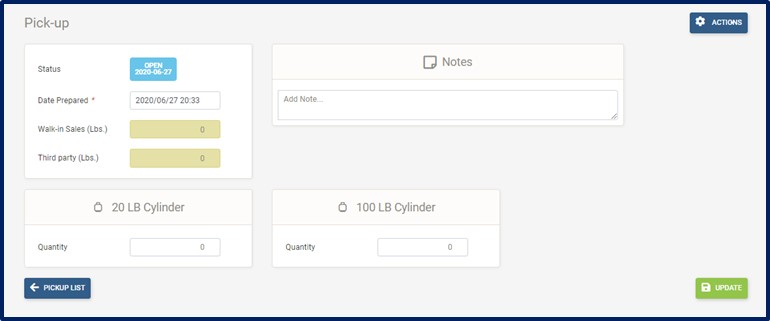Daily Movements
To Create Bulk Truck Filling
Click Daily Movements on the navigation bar
Select Bulk Truck Filling from the drop-down menu
Click the Add Record
button and Bulk Truck Filling page (See image below) is now displayed:
Enter Date and Time Prepared
Enter Bulk Truck Pressure (Before and After)
Enter Bulk Truck Volume (Before and After)
Enter Bulk Truck Observed Temperature (Before and After)
Add Notes (if required)
Update button to save
Completed button to close the transaction
Actions button to Add Another Record (if required)
Actions button to Add Missing Vehicles (If required)
Bulk Truck Filling button to exit the transaction
Note!
Please note specific gravity is a calculated average based on the last four processed (completed) Bulk Cargo Receipts.
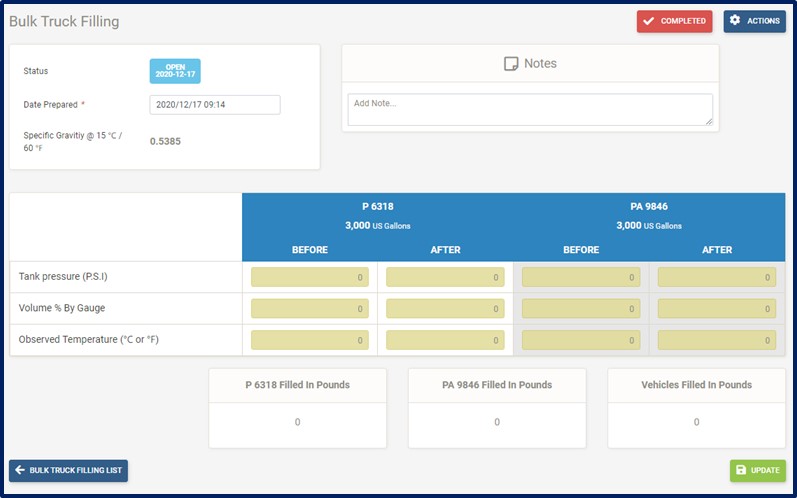
To Create Pick-Ups
Click Daily Movements on the navigation bar
Select Pick-ups from the drop-down menu
Click the Add Record
button and Pick-ups page (See image below) is now displayed:
Enter Date and Time Prepared
Enter Walk-in Sales (in lbs, lts, kgs.)
Enter Third Party (in lbs, lts, kgs.) (if required)
Enter 20 LBS Cylinder Quantity
Enter 100 LBS Cylinder Quantity
Add Notes (if required)
Update button to save
Completed button to close the transaction
Actions button to Add Another Record (if required)
Actions button to Add Missing Cylinders (if required)
Pickup List button to exit the transaction