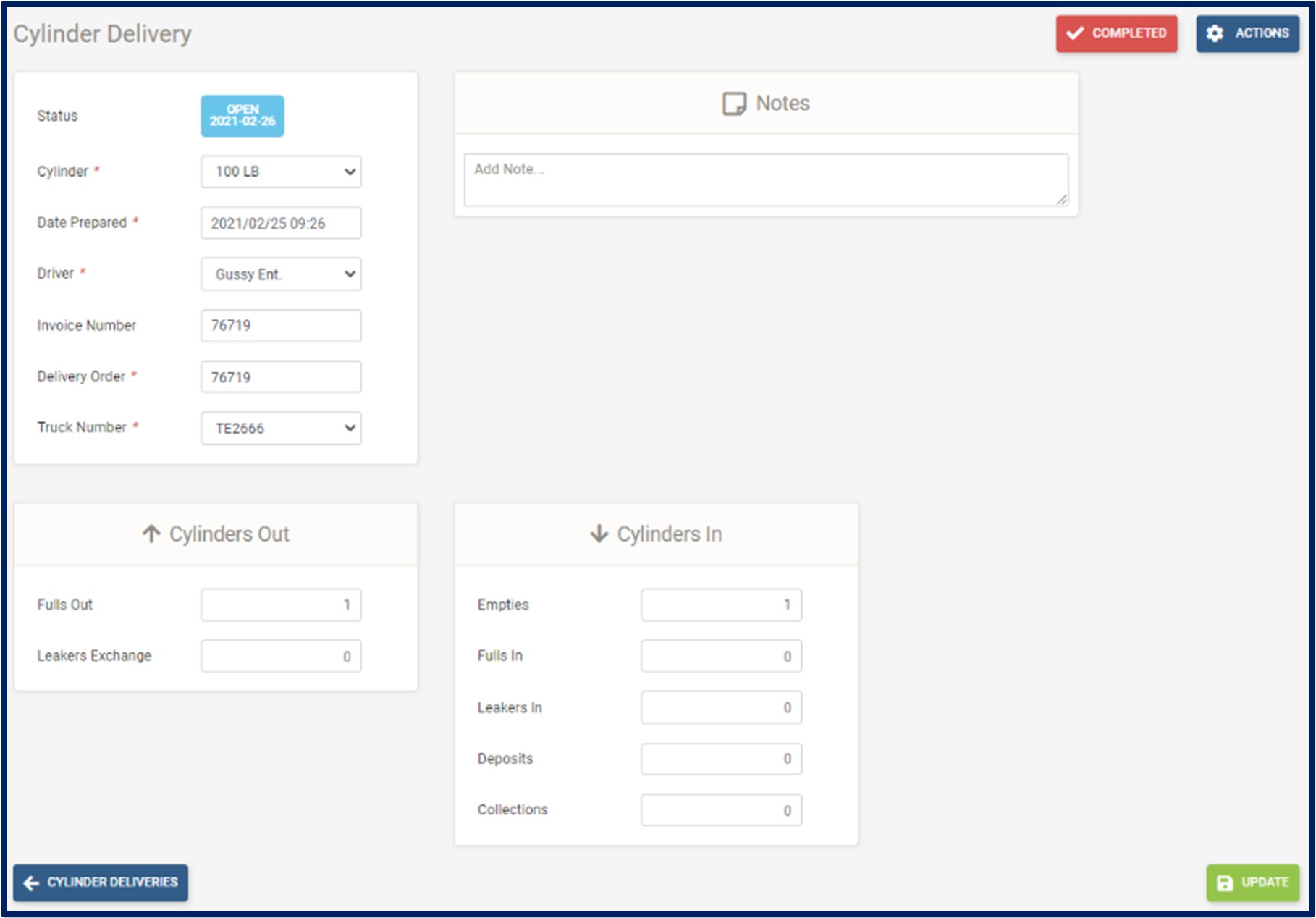Delivery Transactions
To Create Bulk Deliveries
Click Delivery Transactions on the navigation bar
Select Bulk Deliveries from the drop-down menu
Select the Add Record
button and the Bulk Deliveries page (See image below) would be displayed:
Enter Date and Time Prepared
Select Customer Name
Select Driver Name
Enter Manual Invoice Number
Select Truck Number
Enter Bulk Delivery Volume (lbs, lts, kgs)
Add Notes (if required)
Update button to save
Completed button to close the transaction
Actions button to Add Another Record (if required)
Bulk Deliveries button to exit the transaction
Note!
All Bulk Deliveries created can be exported to excel based on date range selected by using the Actions button next to the Add Record button on the main page.
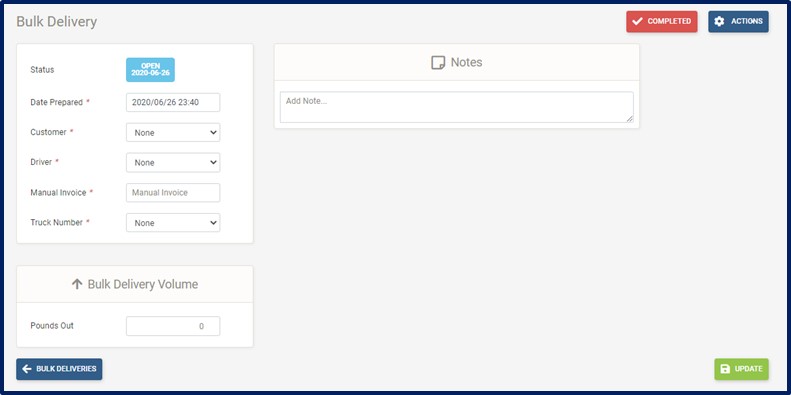
To Create Cylinders In and Out Transactions
Click Delivery Transactions on the navigation bar
Select Cylinders In and Out from the drop-down menu
Click the Add Record
button and the Cylinders In and Out page (See image Below) would be displayed:
Select Cylinder Type
Enter Transaction Date and Time Prepared
Select Customer
Select Driver
Enter Invoice Number
Enter Delivery Order Number
Select Truck Number
Enter Full Cylinders Out
Enter Leakers Exchange
Enter Empty Cylinder In
Enter Full Cylinders In
Enter Leakers In
Enter Deposits In
Enter Collections In
Add Notes (if required)
Update button to save
Completed button to close the transaction
Actions button to Add Another Record
Cylinder Deliveries button to exit the transaction
Note!
Some fields above may not be present based on the cylinder type selected. All Cylinders In and Out created can be exported to excel based on date range selected by using the Actions button next to the Add Record button on the main page.